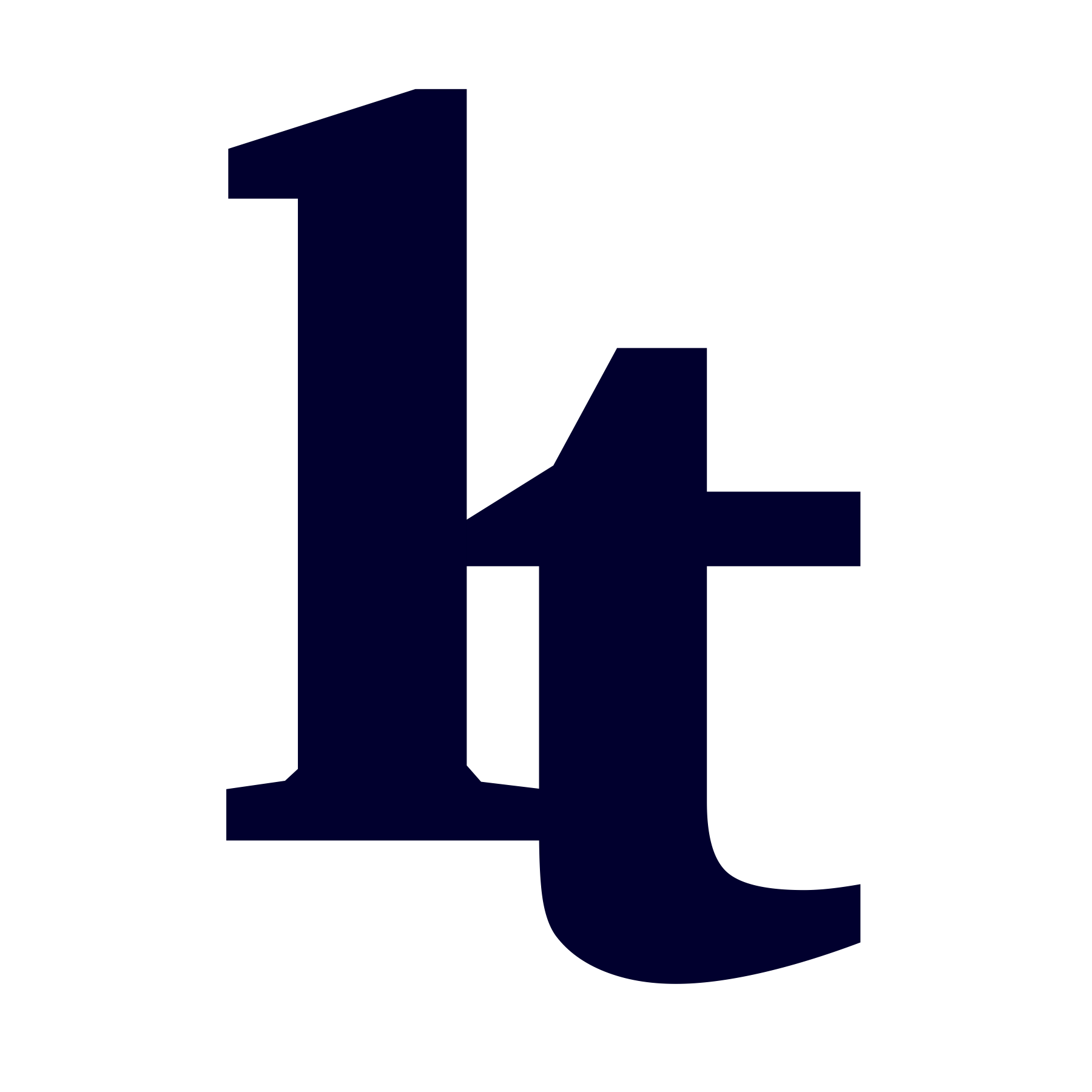Creating an illustration using Procreate
In this article, I explain, somewhat simplified, how I compose an illustration using inspiration from my everyday life.
Step 1: Inspiration
I often find it difficult to go out and actively search for inspiration in my surroundings. I actually came across this bird when I was looking for new species to collect with the app Seek. Seek is an app for identifying and learning more about different animals and plants. The app had a hard time identifying the bird because of the distance and I asked for help from the researchers in the iNaturalist community. They identified the bird as a Phalacrocorax carbo.
The silhouette of the bird stuck with me and I decided that I wanted to use it in a drawing. I also wanted to incorporate some of the flowers that I had seen.
Step 2: Image Composition
I started out drawing the bird in my sketchbook and thinking about what I wanted to add to the image. The first idea was to simply draw the bird and add flowers in the foreground. I decided that I wanted to make it less realistic and that I wanted some kind of sign or symbol.
For the flowers, I used both my own reference images that I’ve collected on my walks as well as Pinterest. The flowers were either white or purple and I kept that in the color palette.
The inspiration for the symbols came from the book Signs & Symbols by Philip Wilkinson. The inspiration for the three moons is a neopagan symbol called the Triple Goddess, but I separated the moons instead of drawing them together.
To make the flowers mirror each other I used the drawing assist in Procreate.
Step 3: Colour and Texture
When I refined the sketch and have done the final outlines I create a copy of the canvas before adding colours. In the end, I had three versions of this image in different stages. I was happy with the colours, but if I wanted to try out different versions with different colour palettes I would create a copy of the canvas for that as well.
I like to limit myself when it comes to colour and only use a few shades.
For the texture, I go back and forth a lot with different brushes and styles and compare different versions. I keep the texture on separate layers.
Step 4: Linework
To make the image more interesting and dynamic I added lines outside of the original outlines using a thinner brush. I really think that it tied the whole image together.